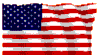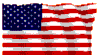|
Many of you have learned how to
turn this logo into a wallpaper on your computer. Here
are the general instructions. (You can do this with most
graphic items.)
- Place your mouse over the
picture to the left.
- Quick method: Use the right
mouse button, and select "Set as wallpaper".
Go to step #6 below.
- To save the decal as an
image file for later use, continue.
- Use the right mouse button,
and select "Save picture as..."
- Remember what directory and
location that you save the file to. The file will
be called "decal.gif" unless you rename
it. [AOL may try to save this as an "ART"
type file, which is their own format. I don't
know if this will work as a wallpaper.]
- Shrink down enough windows
so that you can see the computer's current
background wallpaper.
- Place the mouse over any
empty space on the background.
- Use the right mouse button,
and select "Properties"
- On the "Background"
tab, browse your computer to the location where
you put the decal.gif file, then select that file.
- I prefer to Center, not
Tile, the file, then go to the "Appearance"
tab and place a simple, solid background around
the decal. I like Navy (sorry) Blue.
|